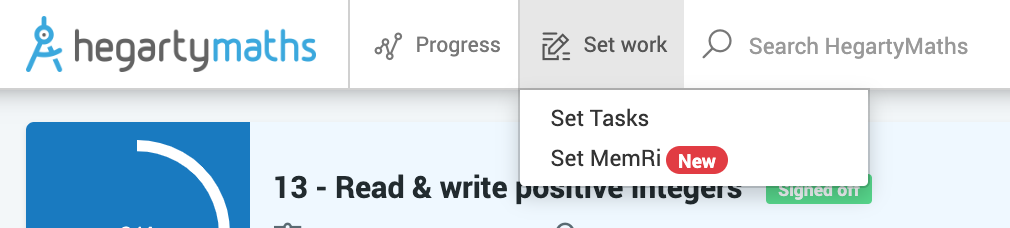The teacher MemRi dashboard can be found by going to Set work->Set MemRi. Watch this video, or read on to find out more:
Go to 'Set Work' --> 'Set MemRi':
If this is your first time, you will be shown a short, helpful video where Colin Hegarty explains MemRi when you click "Setup".
Your dashboard will look a bit like this:
In this example, the goal has already been set for 10x/Ma1, but none of the students has completed any MemRi quizzes yet. 7y/Ma3 and "A custom class" have not yet had MemRi goals set yet.
A MemRi goal is how many days you want the students in each class to complete a quiz on. Start out gently and add more per week as your class shows you how diligent they are.
That's it! The MemRi goal will roll over each week until you change it or turn it off by setting it to zero. It's useful to know that we will also auto-enroll students on MemRi once the class has reached an average of 10 quizzes completed.
Students will see MemRi in their task list like so:
Students will collect stamps for every day they do a MemRi quiz, but only for the first MemRi quiz each day.
The best way to "hard-code" skills into memory is to learn a little bit at a time, but to do this often. Please reward students who consistently achieve or exceed their weekly MemRi goals. The students will see points and a class leaderboard, but this is just to promote healthy competition amongst themselves to improve accuracy, we won't be exposing this to teachers.
MemRi quizzes are made up of questions that students have already seen and answered correctly. If a student does not have a sufficient build-up of skills, they will be set pauce quizzes with fewer than 10 questions. If this happens, they should learn some new skills instead of a revision task like MemRi. They may even run out of questions altogether and see this warning:
For this reason, it's best not to set MemRi to new students for their first half-term.